
In today’s fast-paced world, business travel is often a necessary component of professional success. However, navigating unfamiliar environments and relying on unfamiliar technology can present challenges, especially when it comes to security and data protection for business travelers. As a business traveler, ensuring the security of your personal and company information while on the road is crucial. This blog post will equip you with essential tips and best practices to navigate the potential risks and safeguard your data during your next business trip.
Understanding the Risks:
Business travelers are increasingly targeted by cybercriminals who exploit vulnerabilities in technology and human behavior. Here are some common security threats to be aware of:
- Phishing scams and malware: These deceptive emails or messages attempt to trick you into revealing personal information or clicking on malicious links that can download malware onto your device. Malware can steal data, track your activity, or even take control of your device.
- Unsecured Wi-Fi networks: Public Wi-Fi networks, like those found in airports and coffee shops, are often unencrypted, making them vulnerable to eavesdropping. If you must use public Wi-Fi, avoid accessing sensitive information like bank accounts or company data.
- Lost or stolen devices: Losing your laptop or phone containing sensitive information can be disastrous. This is why it’s important to be extra cautious with your devices and take necessary precautions to secure them.
Data Protection for Business Travelers:
Fortunately, you can significantly reduce data security risks by implementing these essential practices:
1. Use Strong and Unique Passwords: This is the first line of defense against unauthorized access. Create strong passwords that are at least 12 characters long and include a combination of uppercase and lowercase letters, numbers, and symbols. Avoid using the same password for multiple accounts.
2. Beware of Phishing Scams and Suspicious Emails: Be cautious of emails or messages requesting personal information or urging you to click on unfamiliar links. Look for red flags like grammatical errors, unusual sender addresses, or requests for urgent action.
3. Avoid Using Public Wi-Fi for Sensitive Activities: If you must use public Wi-Fi, consider using a Virtual Private Network (VPN) to encrypt your connection and protect your data. A VPN creates a secure tunnel between your device and the internet, making it virtually impossible for anyone to intercept your data.
4. Encrypt Sensitive Data on Your Devices: Encrypting your data on your laptop, phone, and any external hard drives ensures that even if your device is lost or stolen, your information remains protected. Most operating systems and mobile devices offer built-in encryption options.
5. Keep Software on All Devices Updated: Software updates often contain security patches that address vulnerabilities exploited by cybercriminals. Make sure to keep your operating system, applications, and web browsers up to date on all your devices.
6. Be Cautious About What You Share Online: Avoid sharing sensitive information, such as your travel itinerary or company details, on social media or public forums. Remember that once information is online, it can be difficult to control its dissemination.
Company Security Policies:

Understanding and adhering to your company’s security and data protection policies is crucial for protecting yourself and your organization’s data. These policies typically outline best practices for using company devices, accessing sensitive information, and reporting security incidents. Familiarize yourself with these policies before your trip and remember that following them is not only your responsibility but also contributes to a more secure work environment for everyone.
Additional Resources:
Many companies provide additional resources and training to help employees travel safely and securely. These resources can include:
- Travel security guides: These guides outline best practices for staying safe and secure while traveling.
- IT security awareness training: This training helps employees understand common security threats and how to mitigate them.
- IT support: If you encounter any security concerns while traveling, reach out to your company’s IT support team for assistance.
By prioritizing security and data protection, you can ensure that your business trips are not only productive but also safe and secure. Implement these best practices, stay informed about potential threats, and remember to leverage the resources your company provides. By doing so, you can confidently navigate the world of business travel, knowing that your personal and company data are protected.
Remember, your safety and the security of your data are paramount, so prioritize these aspects to enjoy a successful and worry-free business trip. Visit Covington Travel’s resources page for additional information and travel support, from preparing to travel until you return home.





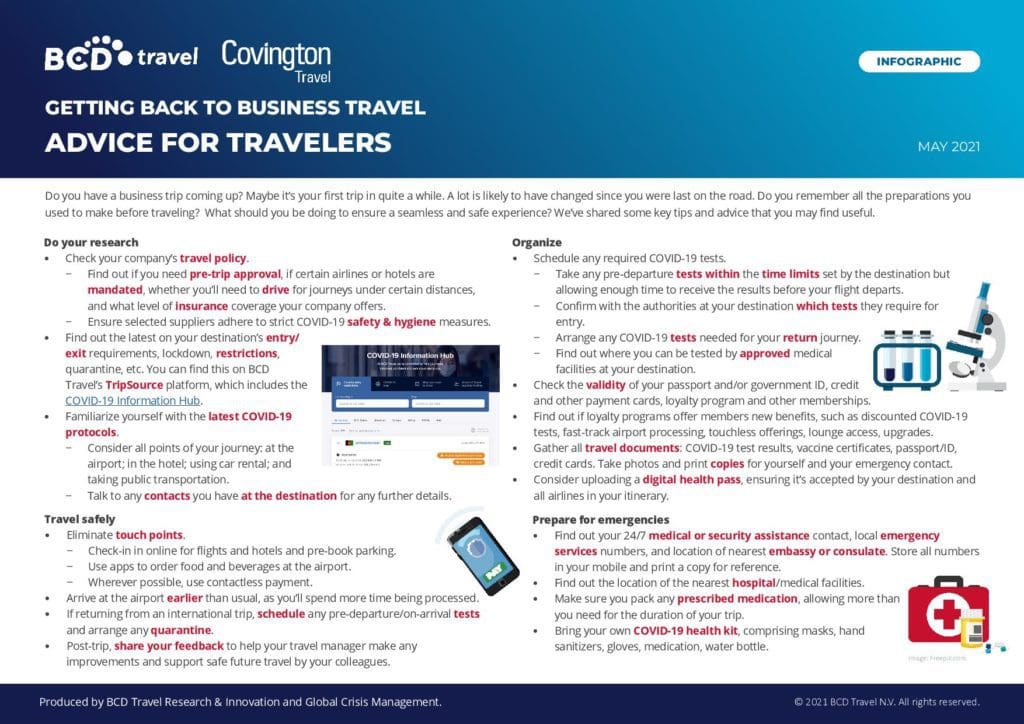
Leave a Reply