
Business travelers using Concur for online booking will see some exciting changes rolling out over the next few months. These updates aim to improve security, modernize the look and feel, and enhance the overall booking experience. Here’s what you need to know:
Enhanced Login Security with Two-Factor Authentication
Starting on October 18th, Concur will update to require two-factor authentication (2FA) at login for all users not currently using single sign-on. This extra layer of security helps protect your account by requiring you to enter a code from your mobile device in addition to your username and password when signing in.
Between October 18th and November 15th, you’ll be able to easily set up 2FA during the login process without needing to provide an email address upfront. After November 15th, users who haven’t enabled 2FA will receive prompts via email to complete the setup. If you need help enabling 2FA on your account after the November 15th deadline email Covington Online Technical Support or call 804-747-4192.
A Fresh New Look with the Fiori Horizon Theme
Get ready for a modern, sleek makeover of the Concur interface! Starting October 2nd, Concur is rolling out the new Fiori Horizon theme with updated fonts, colors, and design elements. You’ll see the changes across Concur’s web and mobile products for a consistent experience.
Check out this demo video for a sneak peek of the refreshed look.
24-Hour Wait Period for Guest Booking
Concur recently implemented a 24-hour waiting period before new users can utilize the Guest Booking feature. This applies to first-time users, reactivated accounts, and those who change their primary email. If you need to make a same-day booking and can’t wait 24 hours, email Covington’s full-service corporate travel agents or call 804-747-4181 for assistance.
We hope these changes make managing your business travel with Covington’s Concur online booking tool even easier. Let us know if you have any other questions!





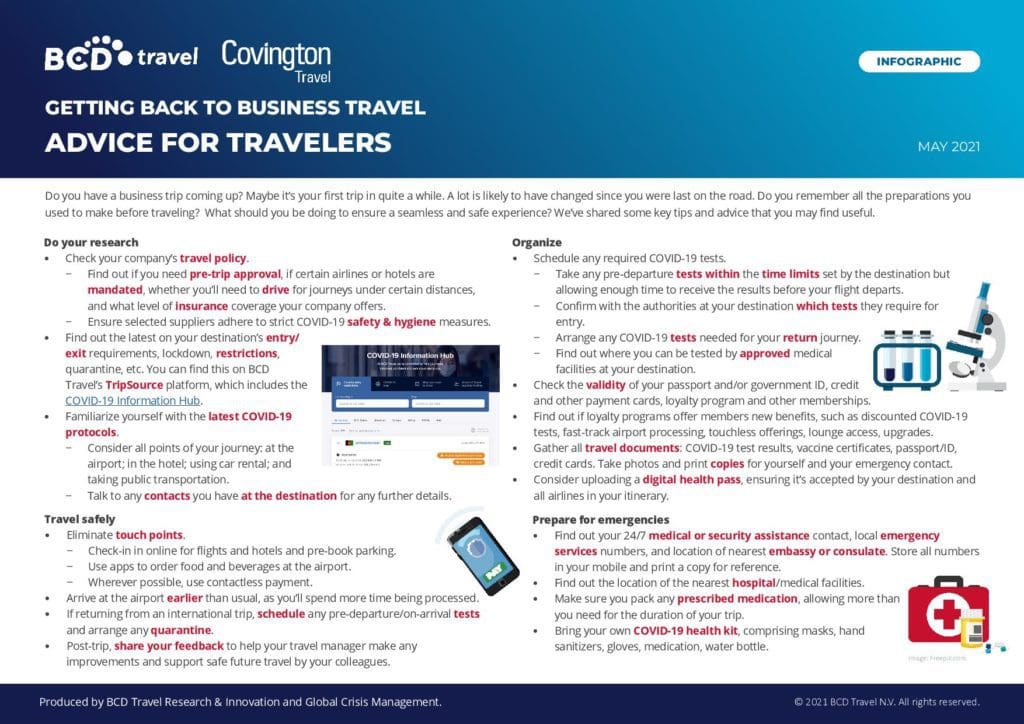
Leave a Reply