Covington is pleased to offer the Concur Online Booking Solution to business accounts whose travelers prefer to book their own travel. Concur is fully configurable for a company’s specific travel policy and is fully integrated with the Concur Expense Reporting Tool. Jennifer Eggleston, Covington’s Online Systems Supervisor, put together some frequently asked questions and tips for using the Concur Online Booking Tool.
Frequently Asked Questions
Where is my flight receipt? Concur does not generate flight receipts. Flight receipts are sent by email from Covington, so be sure to add the covtrav.com domain as a safe sender to avoid receipts going to a junk folder or being rejected.
Where do I find my unused ticket credits? Ticket credits are viewable in your Concur profile under “Unused Tickets.” They are also viewable as an “alert” on the Concur home page and in the Trip Search’s airline matrix.
How do I apply my unused ticket credit? Ticket credits do not have to be selected in Concur. The exchange takes place when the new reservation is sent to Covington to purchase. If you have an applicable ticket credit, it will be applied when the new ticket is purchased.
Why can’t I get a seat assignment when booking? No worries, this is not uncommon. Your flight is not oversold or unavailable; Concur Online Booking Tool cannot offer sold-out flights as available to purchase. Seat assignments for that flight are simply under the control of the airline. Your seat will be assigned by the airline when you check in for the flight.
Who should I contact for user questions? Covington maintains a dedicated Online Booking Help Desk exclusively for our Concur clients. Call 804-935-1230 to speak with Jennifer or Gwyn for any assistance you need with the self-booking tool.
Traveler Tips
Baggage Fees – If you are checking luggage, know that there is usually an additional fee. With some exceptions, baggage fees are not included in economy fares. The cost for bags can be paid at check-in or for efficiency, you can pay in advance on the airline’s website or mobile app.
Airline Mobile Apps – Do download your airline’s mobile app! You can save time at the airport by getting your boarding passes digitally before arriving. Apps also send push notifications to inform you of delays or gate changes, so you don’t need to search out the arrival/departure board in the airport.
Frequent Traveler Accounts – Do sign up for loyalty programs with the airline, hotel, and car companies! It costs you nothing but helps in many ways, such as obtaining your hotel folios or opportunities for upgrades.
Concur Quick Reference Guide – Concur users can find more useful tips and shortcuts here.
Concur Online Booking Tool Demonstrations – Contact Covington’s Account Management team for a complimentary demonstration of the tool.






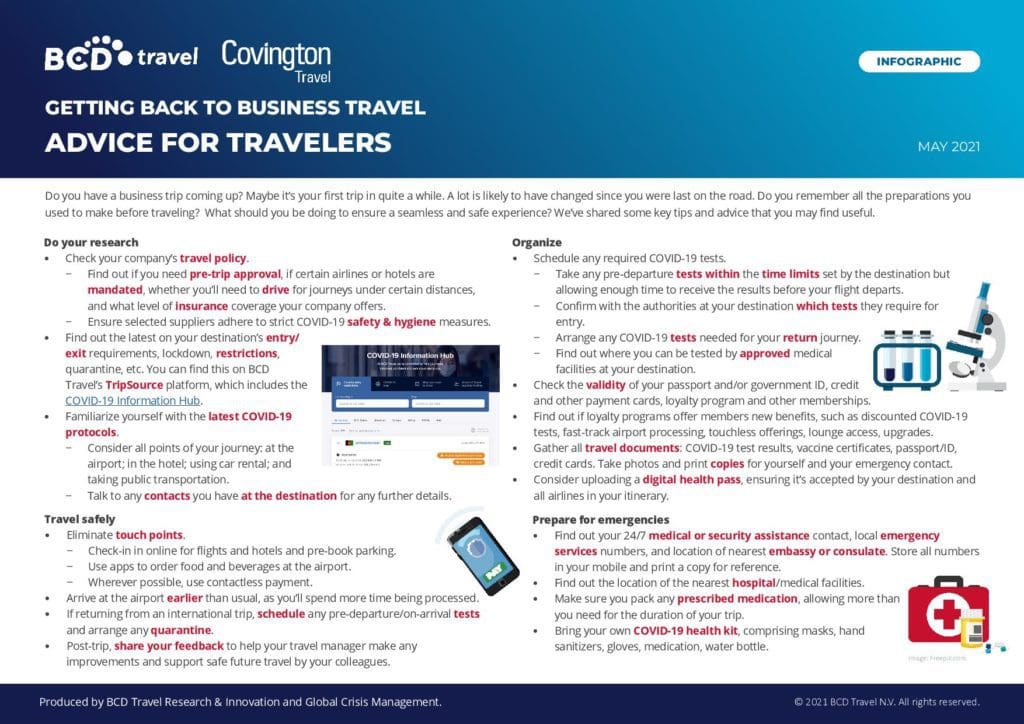
Leave a Reply