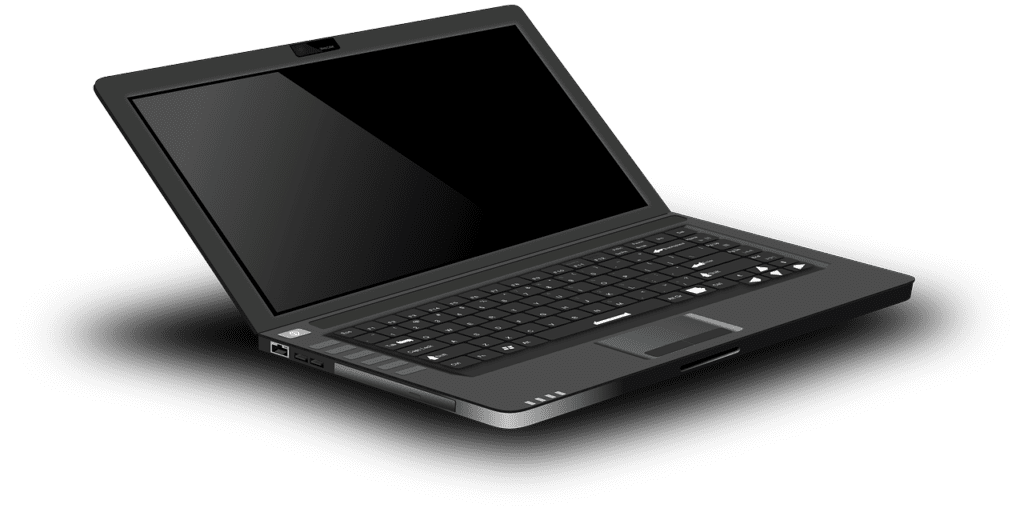 In response to the airline electronics ban instituted by the U. S. Department of Homeland Security in March 2017, some of the affected airlines are offering a complimentary “Laptop Loan” service to Business and First Class passengers for use during the flight. If you’re traveling for business purposes, it may be very tempting to utilize the extended flight time by working; however, you should be aware of these laptop security issues before you use a loaner laptop.
In response to the airline electronics ban instituted by the U. S. Department of Homeland Security in March 2017, some of the affected airlines are offering a complimentary “Laptop Loan” service to Business and First Class passengers for use during the flight. If you’re traveling for business purposes, it may be very tempting to utilize the extended flight time by working; however, you should be aware of these laptop security issues before you use a loaner laptop.
Loaner Laptop Security Recommendations
Do not copy any company data to the loaner laptop. Even if you delete the data, it can still be recovered and used for ill intent. You also run the risk of infecting the flash drive or other device used to transfer files. If the transfer device becomes infected with malware, viruses, or key loggers, any other computer connected to the same device later is also at risk.
Limit use of any authenticated login system. Nearly every organization uses an email program that requires a password. Other authenticated business systems include SharePoint, Office 365, social media sites, and VPNs. Any credentials used to login to these sites can be retrieved later and used to hack into or compromise those systems. Personal systems, such as electronic banking portals are equally at risk.
Change any passwords used. If you do use any sites that require authentication, change your password as soon as possible after travel.
Clear browser history and cache after use and close the browser. Use the https protocol when possible. Minimize any web browsing, and don’t leave breadcrumbs of the sites you visited for the next user to follow.
It’s vital that you prevent unauthorized access to both company and personal data when traveling. Using a loaner laptop from the airline is a nice perk, but presents some challenges. By taking these precautions you’ll protect your data from any nefarious intent and remain productive in flight.
For more business travel tips, join our email list for our monthly business travel newsletter, the Covington Connection.






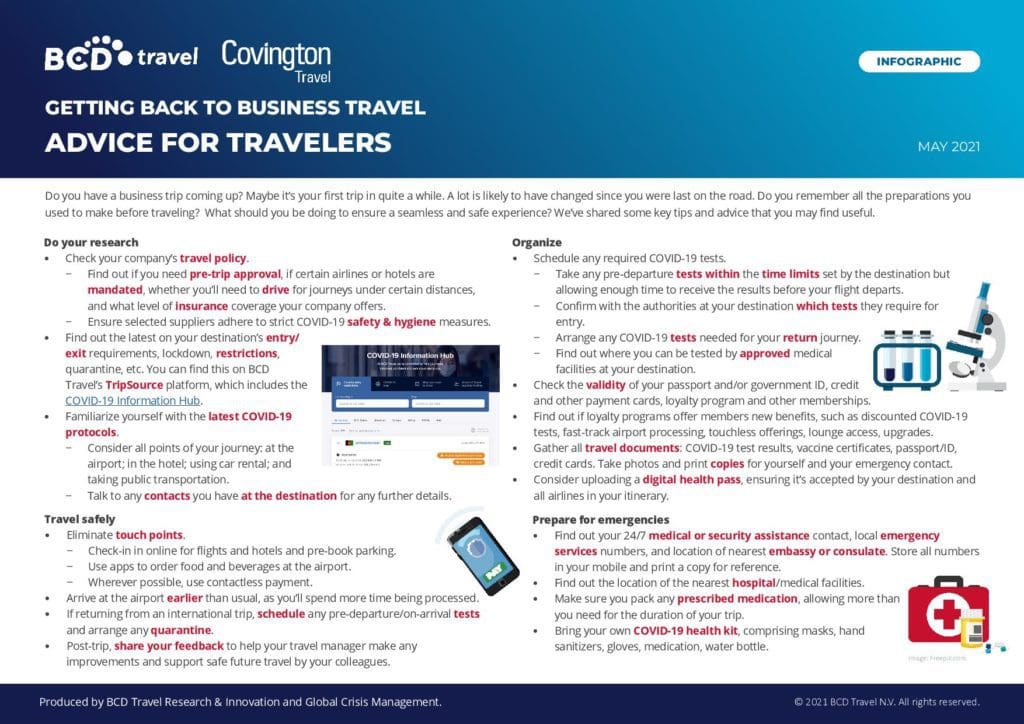
Leave a Reply