Guest post written by: Danielle Rateau
In today’s tech-savvy world, travel has become more convenient. We can stay connected to friends and family, keep track of important information, and stay entertained on otherwise merciless flights or layovers. With this convenience, however, come potential risks. Your personal devices and the data stored on them face hazards related to identity theft, unsecured Wi-Fi, data charges, censorship and more. As a result, it’s important to take certain precautions when traveling with your computer, tablet, or smartphone. Read on for our top seven tips for data security when you travel!
1) Avoid Public Wi-Fi Networks & Work Station

Open Wi-Fi networks in airports, coffee shops, and other public locations are not secured. Hackers can log in and directly access your device, or create a fake network, allowing them to steal your personal information. As a result, you should avoid using such networks for online banking, shopping, or personal business. If you must access the internet to make a purchase or check your bank account balance, do so by turning on your phone’s cellular data. Even more hazardous are public computers in cafes and hotels. Often times, they lack security measures such as a firewall or antivirus software. Furthermore, anything accessed on a public computer is open to those around you, and information can be stolen through mere observation. Avoid these computers when possible, but if you have to use one, be aware of your surroundings and make sure to log out when finished.
 2) Be Cautious When Charging
2) Be Cautious When Charging
Connecting your mobile to a computer allows the computer’s software to interact with your phone in unanticipated ways, and it may grant access to your sensitive data. Avoid connecting your electronic devices to a computer or charging station that you do not control.
3) Protect Against Theft
Perhaps the greatest risk to your data and devices while traveling is loss or theft. To protect your electronic devices, keep them close at hand and never leave your laptop or phone in your hotel room unsecured. If the room has a safe, use it. In the event you do lose your laptop or mobile, password protect when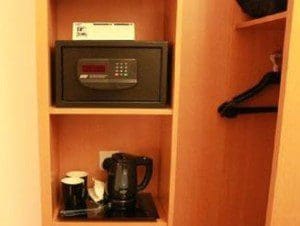 possible to prevent personal information from being stolen. It is also advantageous to insure your devices, install remote wiping or disabling software, and utilize whole disk encryption. If the hard drive of a stolen laptop is encrypted, the perpetrator cannot access data unless they have the correct password. If you notice that one of your accounts has been hacked, contact the store, bank, or credit card company immediately. Promptly reporting fraud will not only stop further damage from occurring, but also lessen your personal liability. If you are the victim of identity theft, additional information is available here.
possible to prevent personal information from being stolen. It is also advantageous to insure your devices, install remote wiping or disabling software, and utilize whole disk encryption. If the hard drive of a stolen laptop is encrypted, the perpetrator cannot access data unless they have the correct password. If you notice that one of your accounts has been hacked, contact the store, bank, or credit card company immediately. Promptly reporting fraud will not only stop further damage from occurring, but also lessen your personal liability. If you are the victim of identity theft, additional information is available here.
4) Disable Bluetooth, Wi-Fi and GPS When Not in Use
Hackers can access such open connections when you aren’t using them and steal personal data. Limit potential unauthorized access to your device by disabling Bluetooth, Wi-Fi and GPS when you aren’t using them.
5) Use a VPN (Virtual Private Network) for Data Security
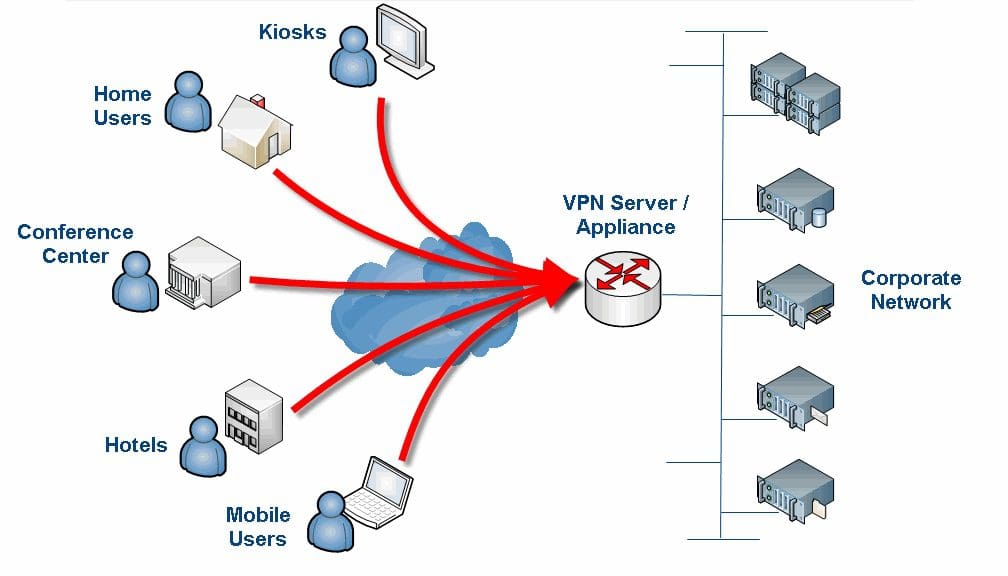 A VPN masks your IP address and encrypts internet traffic between your device and the VPN server. As a result, the connection is secure and the traveler can bypass internet censorship, accessing sites like Facebook, Skype and YouTube in countries where they are blocked. Hotspot Shield VPN* is a solid Virtual Private Network service available for Mac, Windows, iPhone, iPad, and Android devices, and can be downloaded here (free).
A VPN masks your IP address and encrypts internet traffic between your device and the VPN server. As a result, the connection is secure and the traveler can bypass internet censorship, accessing sites like Facebook, Skype and YouTube in countries where they are blocked. Hotspot Shield VPN* is a solid Virtual Private Network service available for Mac, Windows, iPhone, iPad, and Android devices, and can be downloaded here (free).
6) Take a Loaner Device
If the option is available, take a loaner. Taking a device with only the files and documents you need limits your risk of losing sensitive or personal information.
7) Avoid Crazy Data Charges
Data charges can be significant during international travel. Before you leave, talk to your wireless carrier about international data packages they have available. Then, once you have arrived at your destination, make sure to turn off data roaming and use Wi-Fi while your phone is on airplane mode. It is also essential to turn off all non-essential push notifications, as they require data usage. Finally, there are apps available that allow you to communicate for free while abroad (as long as you have internet access). What’s App* is a messaging application that lets you send texts, images, audio, and video messages via Wi-Fi, and Viber* lets you send free messages as well as make free calls to other Viber users. Travel Maestro Tip: Mobile messaging apps are not always secure. Avoid sending personal information via text message. For international business travelers working with sensitive information, Silent Circle* is a better option. The company’s products enable encrypted phone calls, e-mail, text messaging, and video chat. Pricing plans are available for as low as $9.95/month. Additional Information:
- The U.S. Department of State’s Country Specific Information website allows you to specify your destination country to receive important information, such as the location of the U.S. embassy and any consular offices, whether or not you need a visa, crime and security information, health and medical conditions, drug penalties, and local hot spots.
- The FBI’s Travel Tips brochure outlines measures that the FBI recommends taking before, during and after traveling internationally in a compact, printable document.
As you can see, a little caution and vigilance can go a long way in keeping your data and devices secure while you travel. If you have additional tips or advice on traveling with technology, feel free to share them in the comments below! For further business travel information, please contact Covington Travel.  * Disclaimer: Any reference to a specific product, process, or service does not constitute or imply an endorsement by Covington Travel. Furthermore, the views and opinions expressed in any referenced document do not necessarily state or reflect those of Covington Travel.
* Disclaimer: Any reference to a specific product, process, or service does not constitute or imply an endorsement by Covington Travel. Furthermore, the views and opinions expressed in any referenced document do not necessarily state or reflect those of Covington Travel.





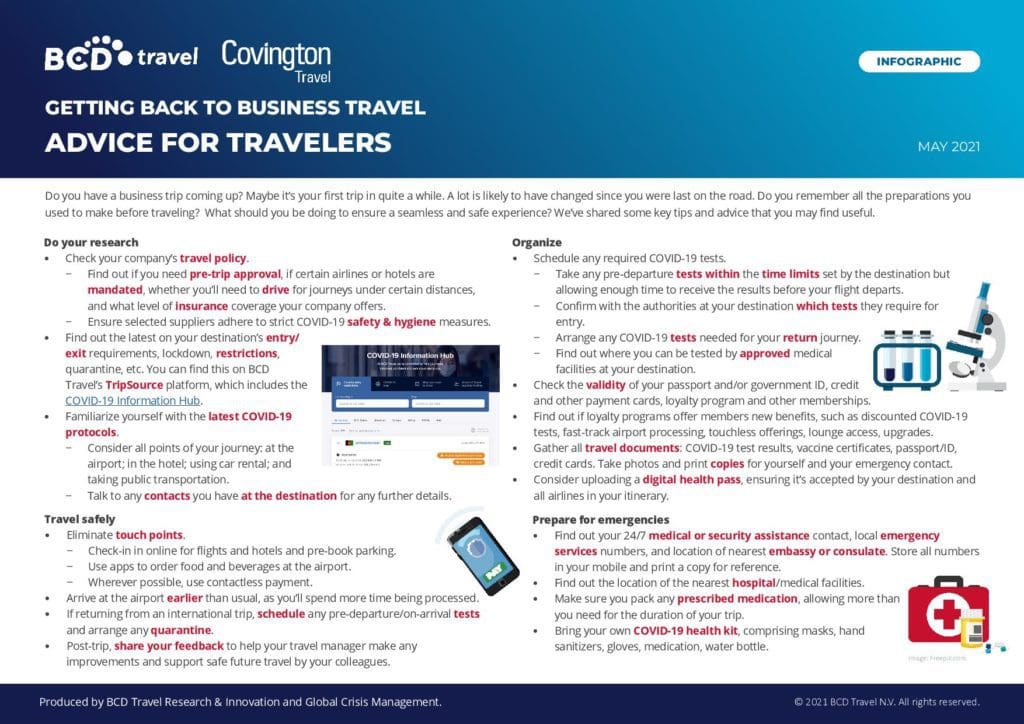
Leave a Reply