 Busy executives, road warrior sales professionals, as well as families on vacation all have something in common: they need up-to-date, comprehensive travel plans at their fingertips. Covington Travel supports several powerful itinerary management systems that have a variety of useful applications when you’re on the road.
Busy executives, road warrior sales professionals, as well as families on vacation all have something in common: they need up-to-date, comprehensive travel plans at their fingertips. Covington Travel supports several powerful itinerary management systems that have a variety of useful applications when you’re on the road.
Calendar Integration from your Covington Electronic Itinerary
Covington provides simple calendar integration at no cost with just one click on your Covington electronic itinerary. To add your complete travel itinerary into your calendar (Outlook, iCal and Google), look for a line near the center, top that says, “For a single calendar entry click here.” To add segments individually, click on “Add flight to calendar” shown beside each item. There is no updating functionality, so if a change is made to an itinerary, you will need to “Add to calendar” again and manually delete the old information.
Covington also provides access to the following itinerary management systems that include additional travel aids on the Resources page of our website:
TripIt
How to use: Sign up for free on www.tripit.com and forward your Covington Travel confirmation emails to plans@tripit.com. They automatically create a trip itinerary with all of your travel details in one convenient place. You can customize it with maps, directions and personal touches like pictures and notes. Once your itinerary is created you can access it anytime online or using your mobile device.
If you register your Yahoo, Google or Outlook.com email to TripIt, any travel plans – air, car, hotel, restaurant reservations, show tickets, etc. – that come into your inbox are automatically and securely sent to TripIt. No forwarding is required and you can opt in or out any time.
Calendar integration: Keep your calendar in sync automatically (Apple, Google, Lotus Notes or Outlook) with a subscription feed or download trips individually by using the Calendar Integration tab on the left sidebar.
Upgrades: TripIt Pro receives real-time flight alerts and notifications, tracks your points and can share your itineraries on social media. Covington Travel offers a discounted rate of $39 per year (regularly $49) on TripIt Pro.
TripCase
How to use: Sign up for free on www.tripcase.com then simply email your Covington itinerary to trips@tripcase.com. They import the trip details so that you can view it on your mobile device or their website. From the TripCase itinerary, click the ‘Actions’ button beside each item to edit the segment, view local maps and weather, get directions, view seat maps and more. Click ‘Details’ for flight reservation details.
You can rename the trip to distinguish it by clicking ‘edit’ beside the existing name. You can also add other segments, such as car rental or ground transportation, lodging, meetings, or restaurants, and link other reservations into one trip.
Calendar integration: Add trip details into your calendar client (Blackberry, Google, Lotus Notes or Outlook) with two options. First, click the drop down menu beside your name at the top navigation bar and choose ‘Calendar.’
- Import – The import method will do a one time “snapshot” of your TripCase calendar and import that data into your current calendar. It will not update automatically, but all your TripCase trips will be visible.
- Subscription – Enable your calendar with a click and create a subscription feed that will automatically update your calendar.
Upgrades: An advantage to TripCase is that flight alerts are included at no extra cost. TripCase provides good maps, local weather and social media sharing, as well.
WorldMate
How to use: Sign up for free at www.worldmate.com and forward your Covington itinerary to trips@worldmate.com for automatic synchronization to your smartphone. Trip items are clickable for complete information like gate numbers, confirmations numbers and addresses.
You can view your entire trip on a map, or click any item for maps and directions. Get a 5-day weather forecast, a tip calculator and a currency converter at your fingertips. A Travel widget in the app puts critical trip information on your phone home screen and you can share your itinerary to LinkedIn connections.
Calendar integration: Calendar integration for Outlook and Google is done through an app and requires the upgrade to WorldMate Gold.
Upgrades: WorldMate Gold provides flight alerts and calendar integration for a nominal $3.99 one-time fee.
We hope you find these tools helpful in keeping your calendar updated. Find other useful travel resources on our website and of course, our friendly travel advisors are happy to answer any questions by phone or email.





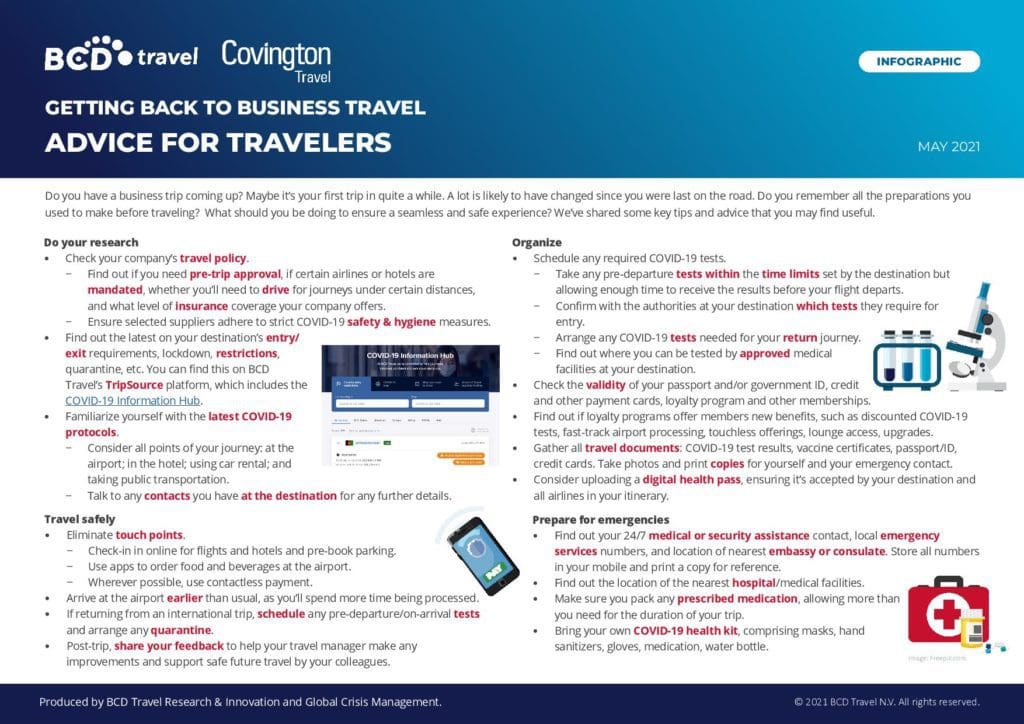
Leave a Reply